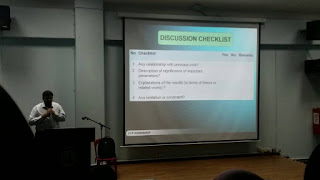WEEK 15
Activity : Industry Day
Salam viewers....today is Wednesday on 15th November where the Industry Day were take place. The final week for this project, as I remind you all..Development of Home Automation System (HAS) Using Android For Smartphone Application.
Gonna do some preparation in this week. Preparation in terms of Poster in Technical and Marketing, Slide Presentation, a complete prototype project, a short-video of project (in case for some error), and the last one prepare for short-demo. Below is my poster on technical and marketing.
2 lecturer will be the assessor to assess every student in this industry day. The assessor for this FYP 2 is same as like the previous semester FYP 1. Throughout the presentation, the presentation should be around 15 to 20 minutes. Sorry for the picture during the presentation. There is some error just happen on my smartphone when I try to upload it....But dont worry viewers..below is some short-video for my final year project.